


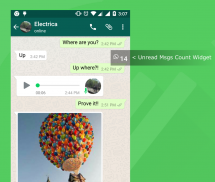
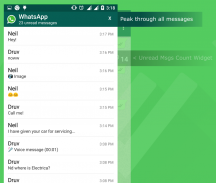
Chat Helper for WhatsApp

وصف لـChat Helper for WhatsApp
The App embeds and shows a WhatsApp widget and displays it whenever you are on a chat with someone, the widget shows the count of unread messages you have and of course it keeps updating live. Clicking will expand the widget quickly into a screen full of unread messages for you to peak through, from this screen you could quickly jump to any of your chat contacts/groups or hit the X to go back to your chat. If you switch to a new chat, you could go back to your previous chat by just hitting the back button. And all this will hopefully make you a better multitasker when it comes to chatting.
Few Tips/Instructions for the App:
✓ The App needs a 2 step setup (3 if you are on Android Marshmallow), which you need to do only once and never have to visit the Settings again.
✓ When the App prompts to provide permission to create widgets, please go for "Alway allow...", this will let the App automatically get the widgets ready and display at right time, right place.
✓ If the unread count badge obstructs any of your view elements (may be when keyboard is on,) you can drag the badge vertically to a new place (but restricted to right side of the screen for now.)
✓ If you open the unread messages window, always try to use the X at the top right corner for faster re-access.
✓ If you click any chat in the unread messages window, it will take you to the respective chat. Once you're done interacting, press the back button to quickly go back to the previous chat.
DISCLAIMER:
This application is not endorsed by or affiliated with WhatsApp Inc. WhatsApp Messenger, its name, trademark, and other aspects of the app are trademarked and owned by their respective owners. The App doesn't modify WhatsApp in anyway, it merely facilitates access to WhatsApp widgets at the right time, right screen.
</div> <div jsname="WJz9Hc" style="display:none">التطبيق يضمن ويظهر القطعة ال WhatsApp ويعرضها كلما كنت على دردشة مع شخص ما، والقطعة يعرض عدد من الرسائل غير المقروءة لديك وبالطبع فإنه يحتفظ تحديث العيش. سوف النقر توسيع القطعة بسرعة إلى شاشة كاملة من الرسائل غير المقروءة بالنسبة لك لذروتها خلال، من هذه الشاشة يمكن أن تقفز بسرعة إلى أي من جهات الاتصال الخاصة بك دردشة / مجموعات أو ضرب X العودة إلى الدردشة. إذا قمت بالتبديل إلى دردشة جديدة، هل يمكن أن أعود إلى دردشة السابقة فقط عن طريق النقر على زر الرجوع. وهذا كله نأمل أن تجعلك multitasker أفضل عندما يتعلق الأمر الدردشة.
بعض النصائح / تعليمات التطبيق:
✓ في التطبيق يحتاج إلى الإعداد 2 الخطوة (3 إذا كنت على الروبوت الخطمي)، والتي تحتاج إلى القيام به مرة واحدة فقط ويكون أبدا لزيارة الضبط مرة أخرى.
✓ عندما يطالبك التطبيق لتوفير الإذن لإنشاء الحاجيات، يرجى الذهاب إلى "السماح الواي ..."، وهذا سيتيح التطبيق تلقائيا الحصول على الحاجيات جاهزة وعرضها في الوقت المناسب والمكان المناسب.
✓ إذا شارة العد غير مقروء تعرقل أي نظر العناصر الخاصة بك (قد يكون عند لوحة المفاتيح في وضع التشغيل،) يمكنك سحب شارة عموديا إلى مكان جديد (ولكن يقتصر على الجانب الأيمن من الشاشة في الوقت الراهن.)
✓ إذا قمت بفتح نافذة الرسائل غير المقروءة، نحاول دائما استخدام X في الزاوية اليمنى العليا لسرعة إعادة الوصول.
✓ إذا قمت بالنقر فوق أي دردشة في إطار الرسائل غير المقروءة، وسوف يأخذك إلى دردشة منها. بمجرد الانتهاء من ذلك التفاعل، اضغط على الزر مرة أخرى للذهاب بسرعة إلى دردشة السابقة.
إخلاء المسؤولية:
ليست معتمدة هذا التطبيق من قبل أو متحالفة مع ال WhatsApp شركة ال WhatsApp رسول، اسمها، والعلامات التجارية، وعلامة تجارية جوانب أخرى من التطبيق ومملوكة من قبل أصحابها. التطبيق لا تعديل ال WhatsApp في أي حال، كان مجرد يسهل الوصول إلى الحاجيات ال WhatsApp في الوقت المناسب، وشاشة الصحيحة.</div> <div class="show-more-end">






























